E-textiles and wearables
I was following kobakant tutorial for the textile sensor. I chose the crochet pressure sensor
After a while, mi sensor looked like this:
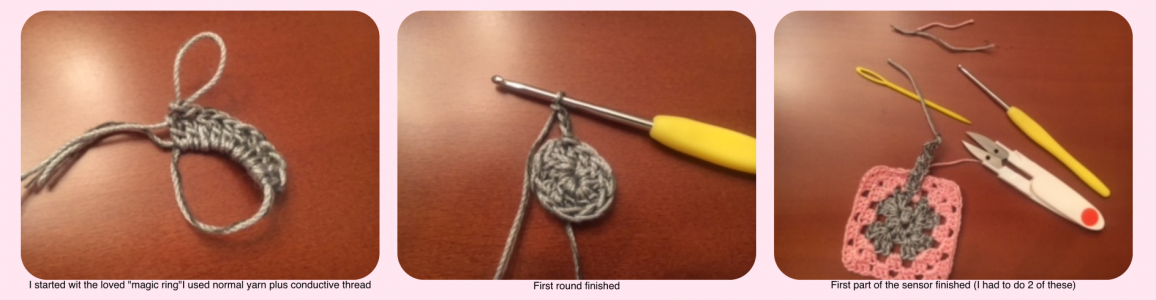
Next I put velostat between the 2 parts:
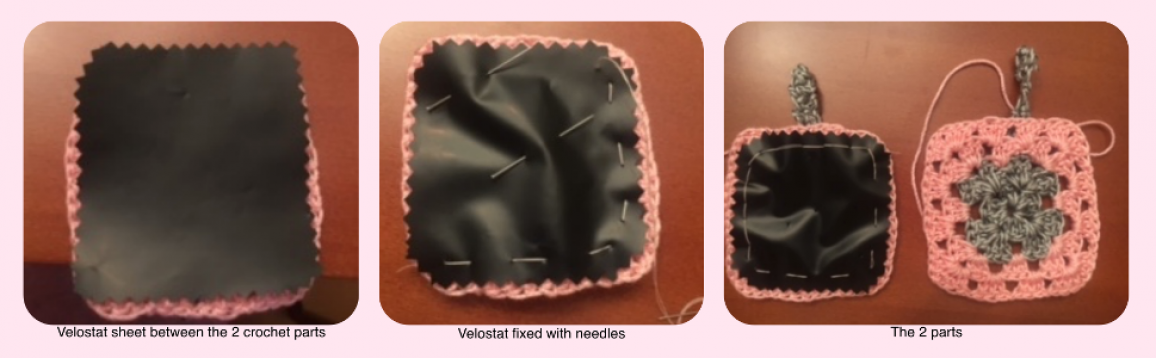
Finally I did sew the 2 parts and took care that the contacts didn't touch to each other
 |  |  |
This is the final look of the pink sensor connected to the ATtiny45:

I tested the sensor with the LED and the ATtiny45 and here is a video
I connected the sensor to the ATtiny as suggested in the second part of the assignment, and started to sew ![]()
 | 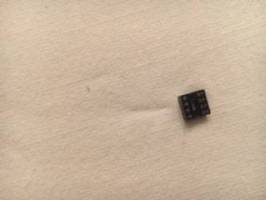 | 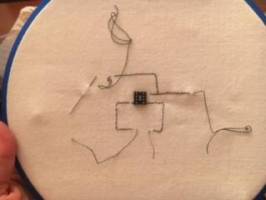 |
I also did a textile battery holder and got the LED blinking
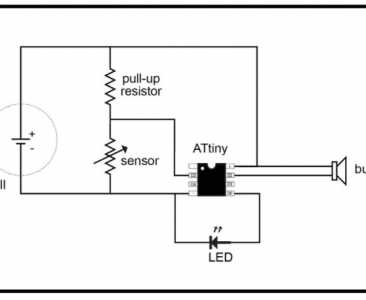 | 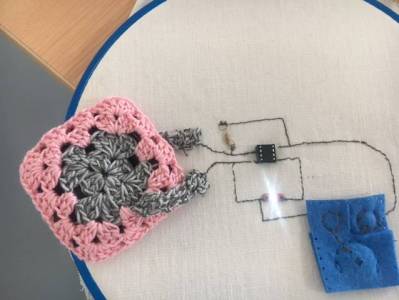 |
The arduino code I used is:
/* CODE for the Fabricademy e-textile sensor swatch first built for the Fabricademy 2017 Hannah Perner-Wilson and Mika Satomi, KOBAKANT */ #define sensorPin 3 //#define speakerPin 2 (not tested yet) #define ledPin 0 int sensorValue = 0; //int noiseFrequency = 0; (not tested yet) int ledBrightness = 0; void setup() { pinMode(sensorPin, INPUT); // use digital pin number here //pinMode(speakerPin, OUTPUT);(not tested yet) pinMode(ledPin, OUTPUT); } void loop() { sensorValue = analogRead(sensorPin); // use analog pin number here /*(not tested yet) // MAKE SOUND: if(sensorValue <900){ noiseFrequency = map(sensorValue, 0, 1023, 100, 10000); noise (speakerPin, noiseFrequency); } */ (not tested yet) // FADE LED: ledBrightness = map(sensorValue, 0, 1023, 0, 255); analogWrite(ledPin, ledBrightness); } /* (not tested yet) // MAKE SOUND ON THE ATTINY WITHOUT THE SOUND LIBRARY: void noise (unsigned char noisePin, int frequencyInHertz) { long delayAmount = (long)(1000000 / frequencyInHertz); digitalWrite(noisePin, HIGH); delayMicroseconds(delayAmount); digitalWrite(noisePin, LOW); delayMicroseconds(delayAmount); */ (not tested yet) }
The last part I wanted to do is to connect the buzzer and change the sound with the pressure of the fingers over the sensor but I run off time