Skin Electronics
https://www.emiliapucci.com/week-12-skin-electronics
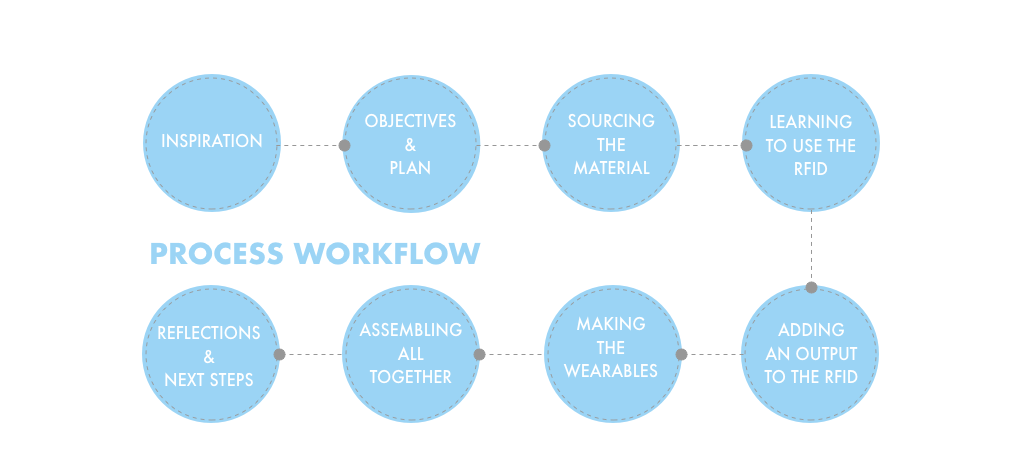
INSPIRATION
For the assignment I decided to hack the musical fingernails. My inspiration came from the idea of using the body as a musical instrument, a little bit like the work of Imogen Heap with the Mi.Mu gloves . I also drew inspiration from the work of Fabacademy alumna Citlali Limonada (here).

In my case I wanted to create a dancing drum or bongo where percussion becomes more like a sexy dance. Visually I am appealed to the steampunk concept of the warrior woman, gun holster and all.


GOALS & OBJECTIVES
The goal is to create a touch-free drum that allows the performer to make sound by getting their hand closer to her hip. In order to do this, I am going to learn how to use the RFID tag and reader, build a glove with the RFID tag inside it and a gunholster with the Arduino inside.
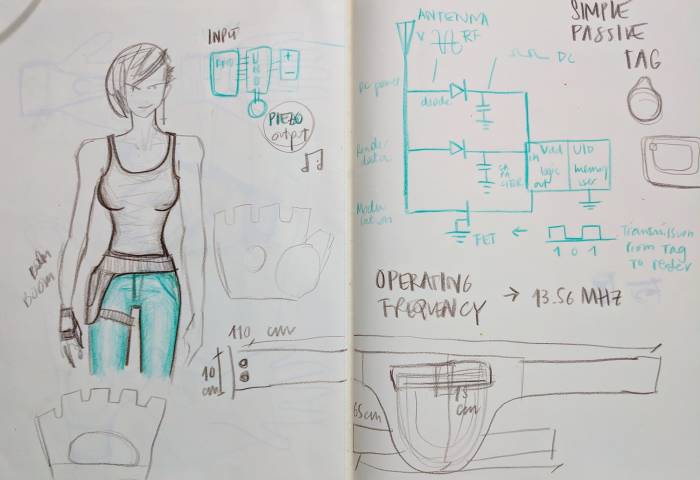
SOURCING THE MATERIAL
Because we were short with time, I couldn't get the tiny RFID tags from Adafruit. Instead I bought an RFID Module Rc22 with keychain and card from ElectronicStore MID. Put link The kit will allow me to use the two hands as percussion instruments to bounce on the hip. Meanwhile we also found these RFID stickers, which might be useful for future RFID skin projects.


LEARNING TO USE THE RFID
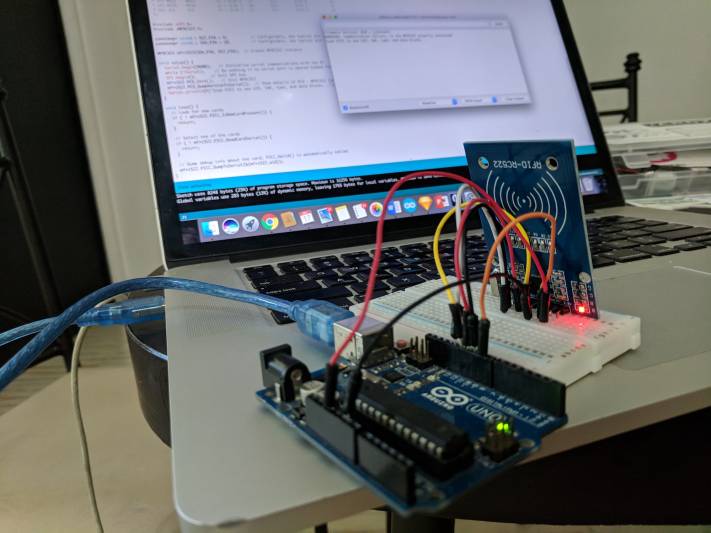
I started playing with the RFID Module Rc522.To understand more about RFID, I used this tutorial. I hooked up the RFID board with this code, Dump Info, which allows to check the information of the RFID tag. I got the following error:
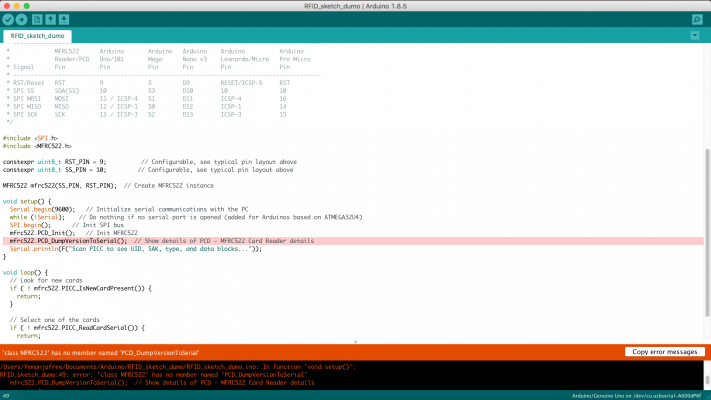
After troubleshooting I found the answer: the problem was the library for the RFID module wasn't updated, so I went on Github and fetched the updated one. Now the code successfully compiles and uploads on my Arduino UNO.
The following problem arises Image It seems like my card has trouble being read by the RFID reader. I assume the problem is that my RFID board is not soldered so the connections are too flimsy, so I soldered it it.
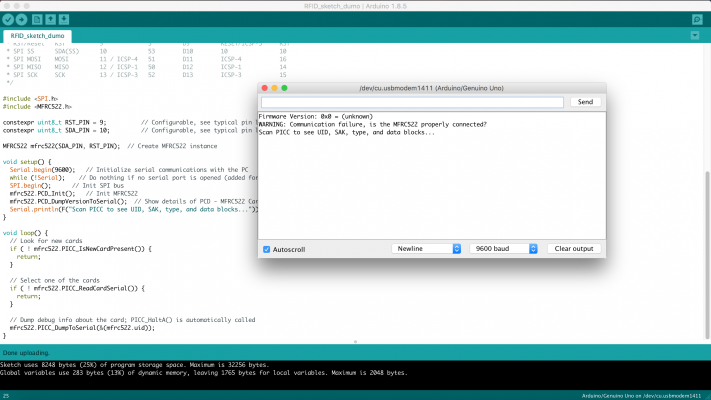
Once I got this deep dive experience into RFID communication, I realized I don't know a lot of the background information. So I went to understand what SPI bus means on Wikipedia (put link) (now I know! Serial Peripheral Interface Bus) as well as what the SPI library on Arduino.
The most important takeaway I got for now from the Arduino article is:
“Serial Peripheral Interface (SPI) is a synchronous serial data protocol used by microcontrollers for communicating with one or more peripheral devices quickly over short distances. It can also be used for communication between two microcontrollers.”
“The SPI library allows you to communicate with SPI devices, with the Arduino as the master device.”
ADDING AN OUTPUT TO THE RFID
I want to enable the RFID to activate sound, so I had to find a way to use the RFID as a trigger for musical output, like a beat. I had no clue how to go from my first steps into the RFID world to creating that, so I looked into a variety of tutorials.
This tutorial looked very promising, as it provided both LED and Buzzer output as well as a way to recognize the “right card” vs the “wrong one”. The code proved to be a bit too advanced for my skillset, as I could find my way around finding the right ID for the RFID tag to be read as “right”. The buzzer worked though, so that was a good start :)
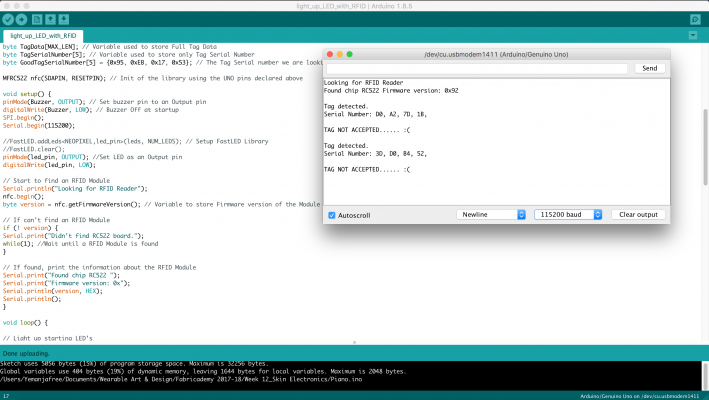
Ultimately, I chose to go for a more straightforward tutorial, and I found this one, from a Thai gentleman. The Youtube video very clearly shows how to hook up everything together as well as it gives two codes: 1 - Read RFID tag ID number, 2 - Add an LED output.
Very nice, right? Well I got stuck. And here is why: when on the tutorial website, I Google translated the page from Thai so I could read it, but that somehow hindered the code, which gave me syntax errors. Once I removed the Google translation from the site, the code I copy pasted from here was flawless. So don't copy paste the code when in translation mode!!!
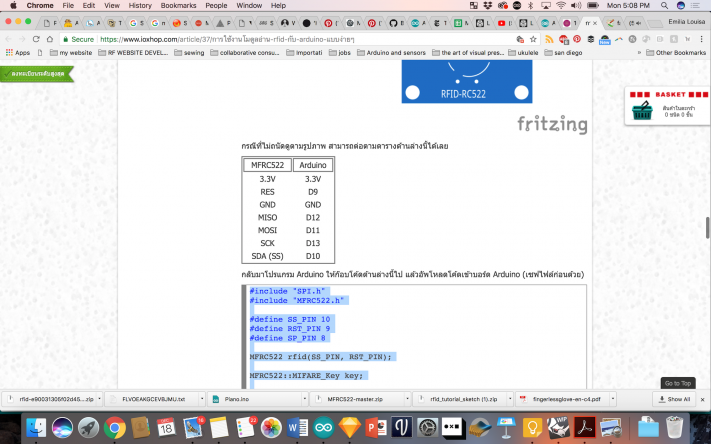
Here is the Serial Monitor showing the tag's ID.
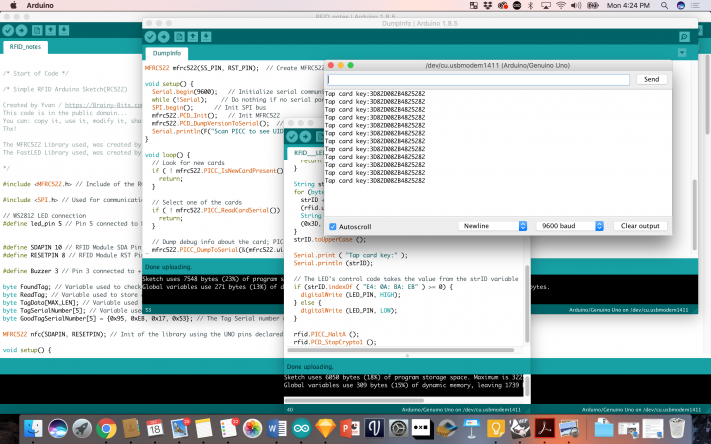
Below is a video of the RFID tag working to light up a red LED, then the RFID working with the same code to produce sound with a buzzer.
MAKING THE WEARABLES
I used Neoprene to create the belt and glove.
PUTTING EVERYTHING TOGETHER
The belt/gun holster contains the RFID reader, the Arduino UNO, the 9V Battery and the buzzer. The glove contains the RFID tag inside.



Hereis a video of the iterations :) Not concert worthy yet but working on it.
REFLECTIONS AND NEXT STEPS
It was very satisfying to be able to crack a bit of the mysteries of the RFID reader and card. And I realized that on one hand it's harder than making LEDs blink, on the other it's really about finding the right tutorials that can speed up the learning process.
In the next steps I want to work on adding a potentiometer or a ultrasonic proximity sensor and use it to change the tone of the sound. The buzzer with be substituted with a speaker so I can get more refined notes. And then use it for Carnaval :)