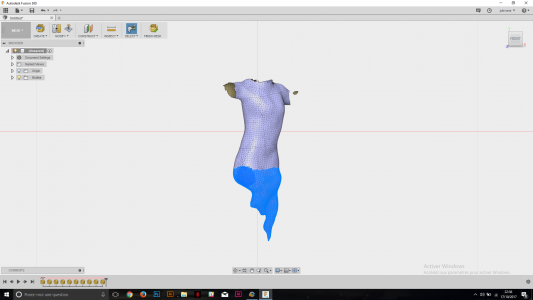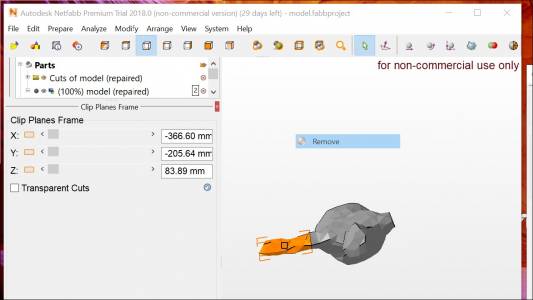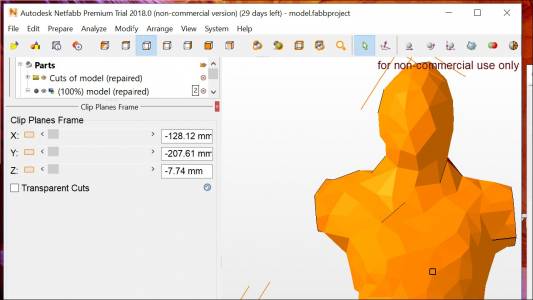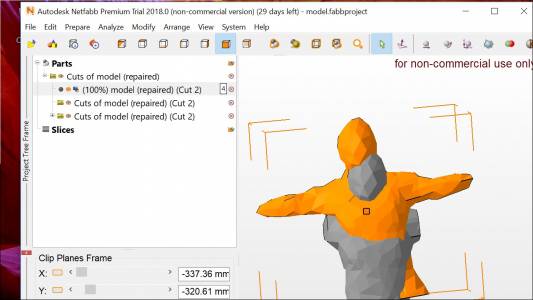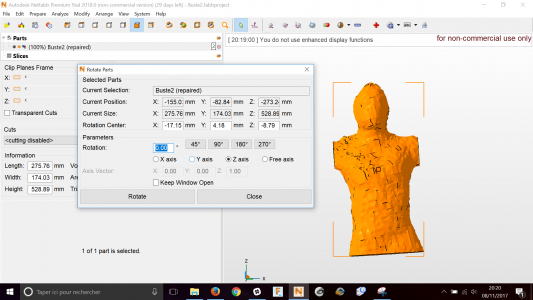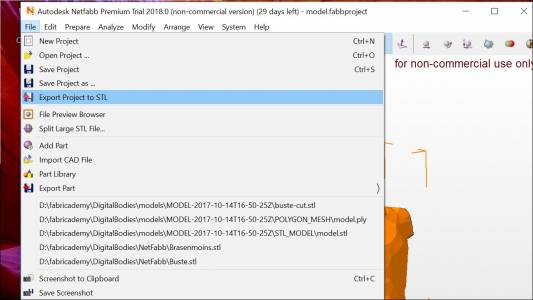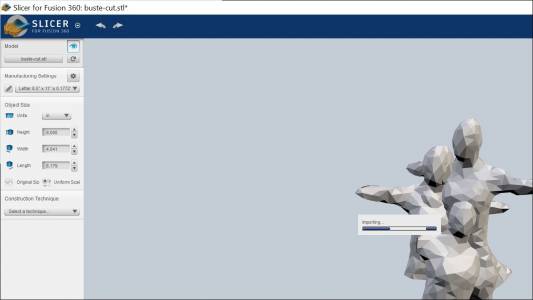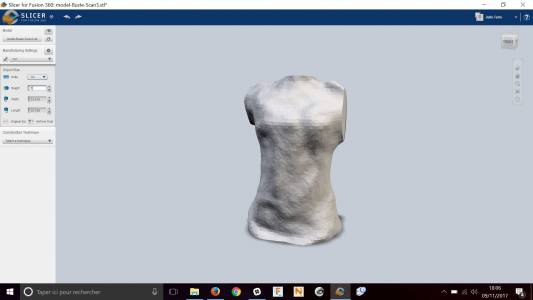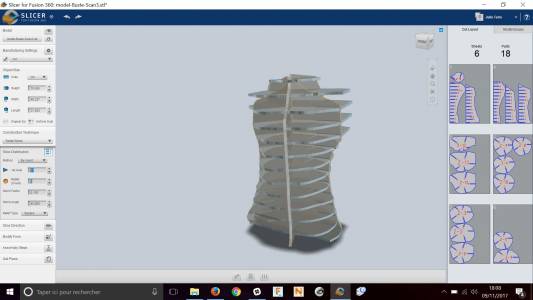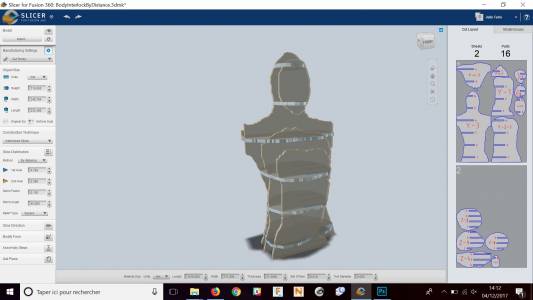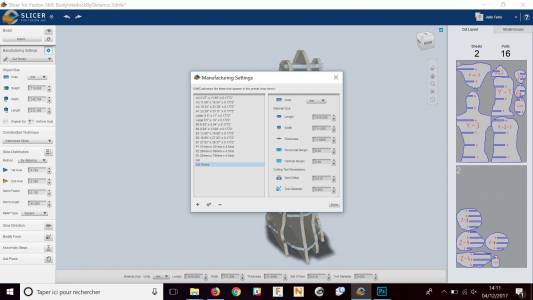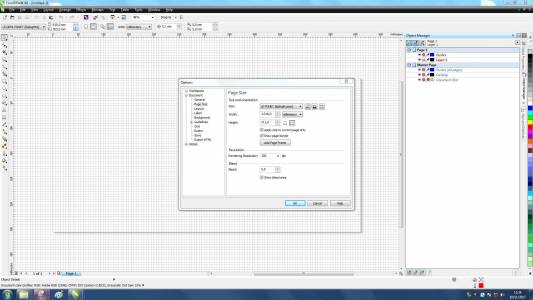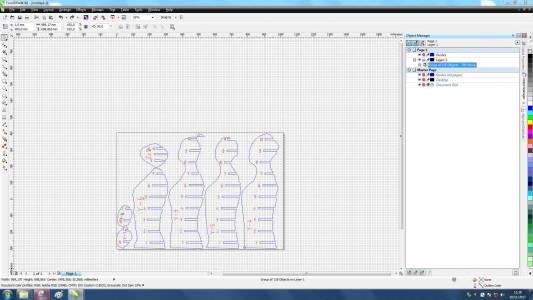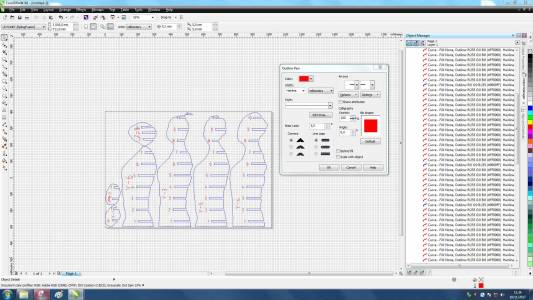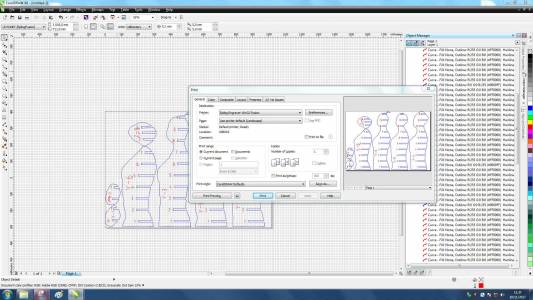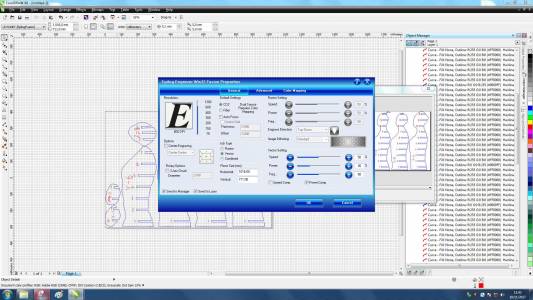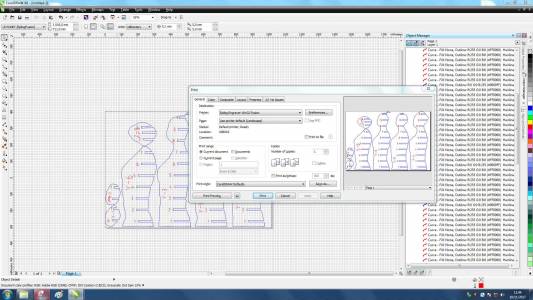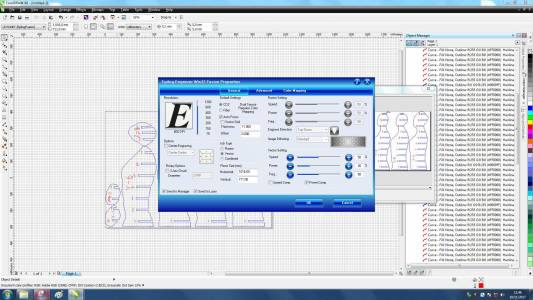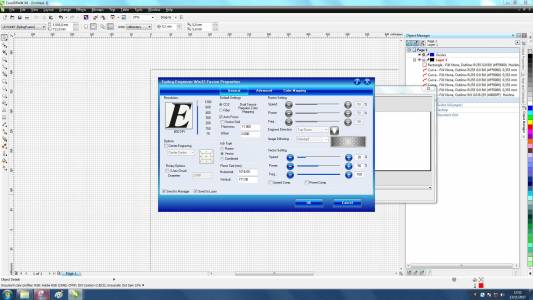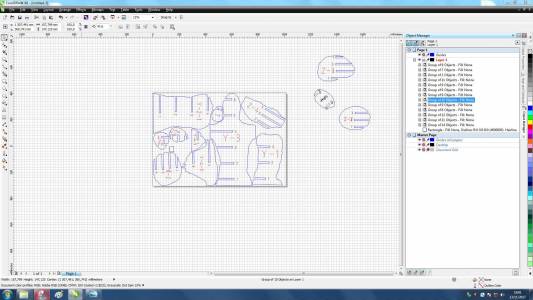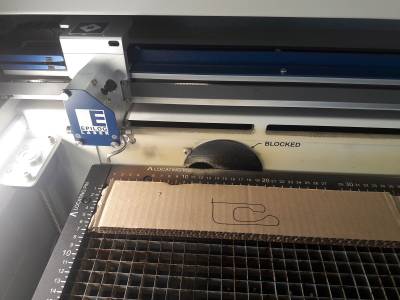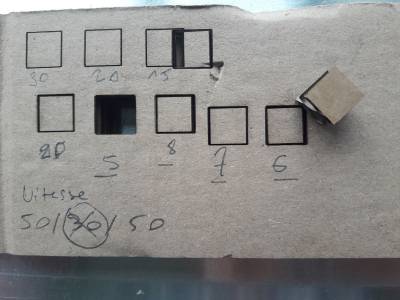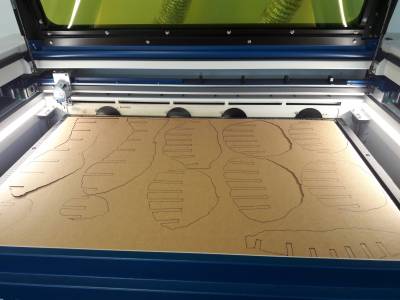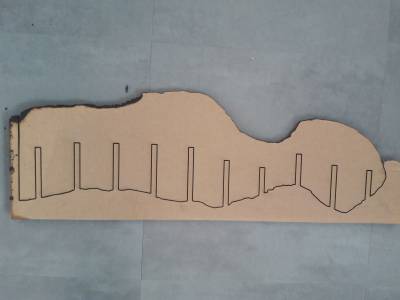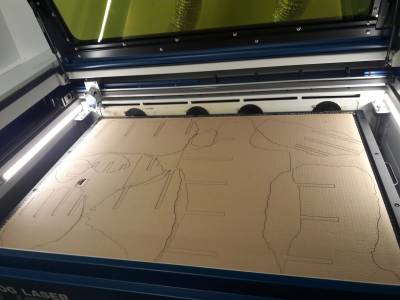how to scan and model your bust in 3D to make a cardboard tailor-made bust of couture ?
First test
Scann3D App on Android with Samsung smartphone
to make a good model Move around the objet
Follow a circular path and stop when taking pictures
You need to move the device itself, it is insufficient to move the target object
I take 20 pictures and the result is pretty fine with bark details, shadows and light on tree.
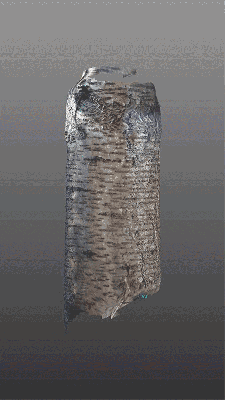
A tree in my garden, you can click once and twice on it to see the animated Gif.
Second Test
And Obviously, you need someone else's help to take the pictures.
Scann3D App
This second test have no sufficient result for me because there are not enough photos and the body is mixted with background.

Me in my garden, you can click once and twice on it to see the animated Gif.
Third Test
Last one for the moment but i would like a 3D scan more precise at the level of the neck. And on this Scan, my shoulders are not on the same level …
Scann3D App on Android
This one is quite net for an extraction to fusion 360.
we must take the time to stop for each photo every 40cm around the body.
The export is possible in .stl, .ply, .obj, .pcd.
Fusion 360
I test Fusion 360 for the first time, it's difficult to understand how the object can be moved in the 3D space - So I try several possibilities -
First you have to go in nav bar on insert > insert mesh to import your 3D Scan in .stl.
Then, you can select parts of the object and in the nav bar on Modify > Remesh it to smooth the surface.
I was just trying to keep the bust and not the head, the arms and the lower body.
So I selected all the parts that I wanted to delete. (clic on suppr button).
but my object was empty and Slicer Autocade couldn't work on an empty form so I kept the entire object.
Slicer Autocade
First Test
I Import my object in Slicer (Carrefull, you have to choose your axe before open it for have you object in the right sense = Top and Down)
I modified the size parameters of my object and you can see on the right, the cut is in red = this informs me of a problem, the size of the model is too big for the support.
I modified the size of my object for have the entire object in the final support.
the final object appealed to me, especially the side section which made it possible to see the different layers drawn. Aesthetically it was interesting but I wondered how I was going to make him stand up and be able to dress him…
NetFabb
First Test
I decided to try netFabb. I could selected and cut a part keeping my object full.
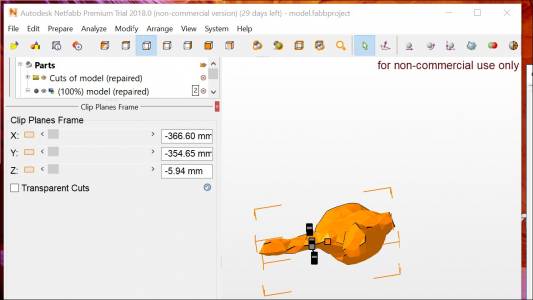
You can move your cut line with 3 axes (in blue on the screen picture).
You select the part and delete it. the orange part is the selected area will be deleted.
Finally, I kept my Head.
Carrefull, all the object are preserved but you don't see on the screen. You must delete the layers (others objets) that you do not want to keep.
Here, you can see different parameters to move you object and rotate it.