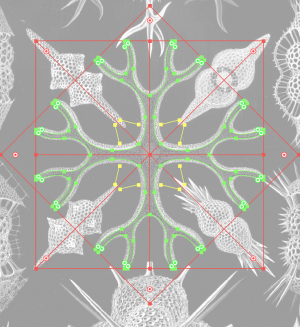Week 3 : Circular Open source
I N S P I R A TI O N
HAECKEL SPUMELLARIA


D E V E L O P M E N T
- Trace lines on illustrator
Contour of the image.
Add [yellow] cut in the middle of the form n°1 to be connected with the form n°2 by the form n°3.
2.
In the extremity, shape to create volume. (this idea is no longer relevant).
3.
_
- test on paper : Laser Cut
export file in DXF.
- first test :
power 20 ; speed 80 ; corners 10 (not enough power and speed)
- second test :
power 35 ; speed 90 ; corners 25 (power ok ; speed next time 85 - start to not be precise)

connecting the pieces together, (difficult because the paper is not flexible) I realize that the empty forms remained on the paper could be cross-over perfectly together.
_
- Test with the 'negative' form
Positioned on illustrator to have an overview.

- Create cut to make the structure stronger.
circle with 'male' cut ; circle with 'femele' cut.
4.
- Adding the form n°1 and n°3 to stabilize the structure and create volume.

Creating cuts [yellow]
form n°1 (femele cut) will connect the form n°3 (male cut) and form n°4.
- Materials
Satin polyester. Two different green fused with a double face fusing to a plastic rigid fishnet from Marché Saint-Pierre. (means composition unknown)

ISSUE : fusing is not strong enough, next time choose glue. Means that the middle part of the panel was the only place to position the forms.
So not enough forms to cover a body.
Also not enough time to laser cut all the piece and with other colour.
- Laser Cut
Used the machine in Paris, has been kindly programmed for my files. (thanks to Fablab la Villette - makerz)

- Assembly
forms n°4

- assembling with form n°1 and n°3

ISSUE : legs of the form n°1 are too small and fragile.
cuts of the form n°3 are too small, the legs don't pass and break.
make it thicker and choose a stronger fishnet. this one burn with laser.
Maybe don't use the fishnet for the form n°1 to be able to pass into the cuts.
_