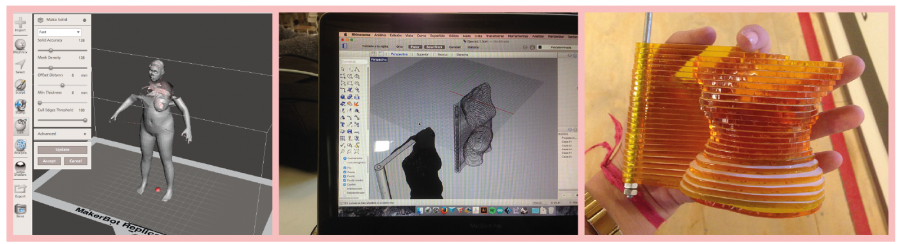Week 2: Digital Bodies / Anastasia Pistofidou
CLASS
- 3D Body scanning:
Custom measurements : custom clothes and accesories: fashion, health, sports, arts
- Art on the body: Bar Hess and Lucy McRae
- Softwares: Skanect (Kinect) / Slicer / Rhino / MeshMixer / Recap
ASSIGNMENT
1) Create a real size mannequin in cardboard (in group)
a) We scan our class mate Brigitte with the Kinect and the Skanect software (first we try with another mannequin to learn how to do it)
b) We fix the 3d file on MeshMixer (fill the holes and cut the parts we didn´t want) and then we export it like an .obj file.
c) We open the .obj file in Slicer for doing the cutting of the body into the pieces that will be cut in cardboard. The idea is to turn the 3D model into something we can cut in a 2D way and then assemble it all together to get the de 3D object again. The material we used was 3mm cardboard, so for a 87 cm model torso (Brigitte is very tall), we needed 306 parts. That`s why we decided to scaled the model a little bit from 87 cm to 70 cm, and that gave us 244 parts. Then, we try to put some dowels to have a guide for the assembly.
Unfortunately, after cutting, we realized the holes didn`t match…. we stil don`t know what happen. The final file was exported in a .dxf format for the laser cutter.
d) After learning how to use the laser cutter from the Fab Lab, we started cutting. Like allways. It took longer that we thought because the software crashed with the files.. But eventually we finish the 244 parts.
e) Glue Glue Glue
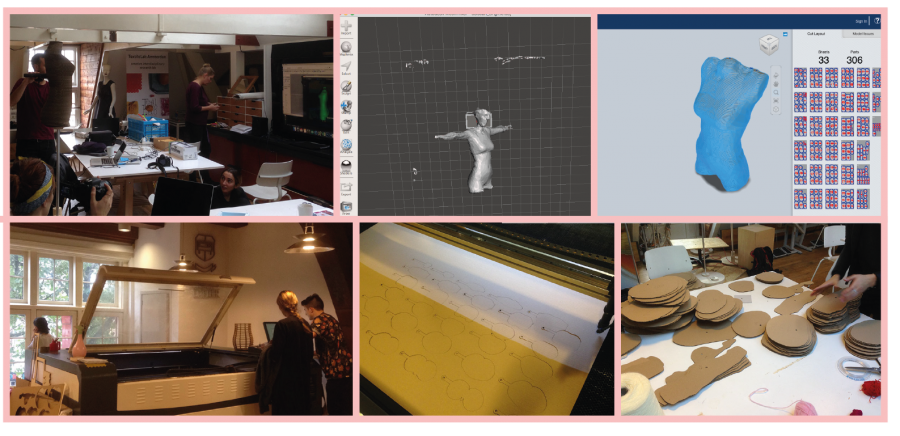

2) Personal experiment
For my personal assignment, I was inspire by the idea of being able to visualize any kind of body in a physical form, an so, being able to compare and mix bodies in a new way. I remember the book “Animalario Universal”, where you can mix all kind of animals and create your own. That`s why I decided to create a “toy” like objet of two different bodies that you can mix, compare, change and move. I choose the Brigitte body we allready scan, and a more fatty and older women from the “Make Human” software. I used two different materials to make more contrast. Later I noticed that using acrylic and cardboard wasn`t a good idea beacause of the diferrent weights, it didn´t stay straight.

a) I follow the same steps than before but I use Rhino to add some parts to the mannequins.
Body models in .obj o .stl (from Skanect or MakeHuman) –> Fix the model in MeshMixer if it`s necesary –> Add parts in Rhino. Transform from mesh to nurbs to be able to work with all the rhino tools —>The slicing I did it in Rhino with the tool “Contour” (3 mm acrylic and cardboard) —>Take the .dxf file to the laser cutter —> Assembly all the part. In this case I use a metallic dipstick and a piece of wood I found in the lab.